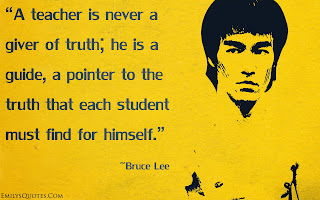Sunday, September 28, 2014
C4K September Summary
James' Blog
My first comment I wrote was to James in England. His first post that I commented on was to the Prime Minister asking him to put a ban on the usage of plastic bags. He talked about the harm they do to the environment. I told James that I agreed with him that plastic bags are bad for the environment and that it was neat to see a kid stand up and try and make a difference in this world.
My second comment was to James again and this time he was talking about how he and his group were making a Mortal Kombat movie in their school’s green room. I told James that I use to love to play that game with my brothers growing up and that I thought it was pretty cool that they got to make a movie about it in school, and that they had the equipment to make one using a green room.
Ethan's Link
My third comment was to Ethan here in the United States. In his blog post he was talking about what he would change about school if he were in charge. He said that he would make school shorter so that kids could have time to play outside and that he would make lunch longer so that kids could have more time to eat and chat with friends. I told him that I agree that kids don’t have much time anymore to be kids. By the time they get home from school and finish home work they are too tired to go play. I said that it is important for kids to have time to learn and to play. He also talked about how he would have some classes some days and some classes others days. I told him that I thought that would be a good idea, in college that is how we do classes and that I loved it. I told him that I thought he had some great ideas
Blog Post #6
In the first two videos with Anthony Project Based Learning Part 1 and Project Based Learning Part 2I got a deeper knowledge of how PBL works. It is not just a project you do with your kids after teaching a lesson to see if they understood what you taught them. It is a new way of learning that incorporates the ACCRS and gives students a way of learning by doing something instead of just sitting and listening to the teacher lecture all day. For example, Anthony talked about a project he did with his 3rd graders where he told them about a current event at the time; which was about women getting to fight in open combat. He and his class discussed this event and talked about if they thought this was ok or not. Then, he had each of his students to write a letter to their congressman stating their opinion and backed their opinion up with historical facts on whether they thought it was right to allow women to fight in open combat. The students then read the letters and chose 8 of them to send off. This one project interested the students and brought history to life for them. It also met the needs of the ACCRS reading, writing and history standards. Anthony stated at the beginning of part one of his video that he is always changing the way he teaches PBL, and I think that is so important for teachers to learn because once we become teachers, we are going to want to teach the same way for years. However, with technology changing so rapidly and the way students learn is constantly changing, we as teachers need to be diligent at trying to teach students in new ways, using new technology instead of sticking to the old traditional ways we were taught. In part 2 of Anthony’s video he talks about how much time teaching takes up, especially the first year. I have personally seen this with my sister-in-law. She and her family were living at my house her first year teaching. Before that time, I thought teaching was just an 8:00-3:00 easy job. However, she would go into work early, stay late, and then come home and work some more. She was constantly thinking and planning activities for her students. The longer she has worked the easier it has gotten, but she still puts more than 8 hours every day into her students. I have seen the dedication that Anthony was talking about. Just like he said, you must learn what to prioritize and what to not worry so much about. I think this is going to be the hardest thing for me to do when I become a teacher. I want to do whatever I can to impact my students and give them the best education I can, but I always over stress myself about the little things and having to take on everything at once. I think knowing ahead of time that it will take a lot of work and I will have to prioritize everything will help me be more prepared for my first year teaching.
icurio
The next video I watched of Anthony’s is where he was talking about icurio. This is an online database/search engine where students must have a login to use and they can search for educational websites and videos that meet the ACCRS and other state standards without having to go through all the non-educational sites that you would normally have to filter through otherwise. Another feature it has is that it allows students and teachers to save and organize, through folders, things they find valuable. In today’s world, being virtually organized is becoming more and more popular and this teaches children at a young age how to organize their work. Lastly, icurio has a feature called historical figures where students can search for particular criteria. Anthony gives the example that if you want something on the civil war you would search 1960s, African American male. My favorite feature is that it saves your work. So, if your students are working on a project and it’s time for lunch or PE the students do not have to worry about saving their work. It also has a feature that will read the text to you. This could be good for students with learning disabilities that need a little help with reading.
Discovery Ed
In this video Anthony tells us that this educational tool is great for children to learn by watching videos. He gives the example that if your students are learning about plants they can research through Discovery Education about different flowers and watch videos of experts explaining the particular flower they are researching. There is only so much a teacher knows about a subject and this gives the children the opportunity to research and learn more in depth about a particular subject.
Anthony- Strange trips for teachers
Dr Strange and Anthony are talking about the 5 key things any new teacher needs to know. 1. A teacher needs to be willing to learn themselves- there will always be something new for you to learn. And if you are not eager to learn, the students will see that, and then they will not be as eager to learn. Students copy their teachers and want to be like them. So in order for your students to be willing to learn you need to show them that you are too.
2. Teaching is hard work but let it be fun- teaching is not an easy job. You will put in more work than just the 8:00-3:00 you get paid for. If you don’t enjoy learning new ways to learn and new ways to teach then you will be miserable. Teaching must become your hobby just as Anthony says.
3. Teachers must be flexible- things always happen that you cannot control. Learn to be ok with the unexpected and role with the flow. If you don’t, you will be one miserable teacher because almost everyday there will be something that happens that you cannot control.
4.Get kids engaged- Students learn better when they are actively doing stuff. It’s easier to learn something by doing it yourself instead of watching others teach you.
5. Reflect- Students need to be able to reflect on their own work. They need to look at their work and decide what they could do better and change the next time on their work or project.
Use Tech Don't Teach It
Something that I found very interesting that Anthony talks about in this video is that you shouldn’t teach technology. It is not something you teach children like you would reading or math. You slowly incorporate technology into the student’s projects and assignments. You wouldn’t just all at once have them do something that requires a lot of technology, but in each project add a little more technology into it. Also, you let them use one tool at a time. Let them master, for example, imovie and then move on to another tool they can use. Each week use a different tool so that they can learn all different types of tools and also go back some and work with the tools they used in the past to help them remember them.
Additional Thoughts On Lessons
In this video I learned that a lesson is four layers thick. The first layer has to fit into your year. Are you going to be able to cover all the content of that lesson in one year? The second layer is that it has to fit into your unit. Is your lesson organized in a way that it builds on to each other within the unit instead of expecting the kids to learn the whole material in one day? The third layer is by the week. Once you have organized your lesson into a unit, you need to figure out how you are going to teach the lesson each day within a week. After each week what will your kids know? The fourth layer- is that it has to fit into a daily plan. What and how are you going to teach students daily so that they will learn what you have planned? Then, how will you test them so that you know where to begin the next day? How will you keep on track with your weekly lessons, and then your unit lessons, and finally your yearly lessons? I think it is important that you look at what they need to know by the end of the year, and then break down each level of the yearly lesson into units, and then from the unit lesson, to the weekly lessons, then to the daily lessons, so that students are not so over loaded with information at one time that they will never remember, but instead the standards they need to meet yearly are spread out evenly through out the year to give students the time to understand and comprehend the information.
All of these videos have taught me a lot of how I need to teach, what I need to teach, and how hard this job is going to be. I know I will never know everything there is to know about teaching because it is always changing, but after watching these videos I feel as if I have a good foundation of learning how to teach.
Sunday, September 21, 2014
Blog Post #5
Before EDM310 I had heard a little bit about PLN since my mother is the technology coordinator for her school. However, I had not fully researched them until now. According to the Developing A Personal Learning Network.a PLN is the people, places, and activities which someone uses to help them learn. It is a way in which people can share their experiences and help others learn. It is a collaborative way to learn about new things. You can post things that have helped you, or you can go looking for ideas to help you. It is a give and take kind of thing. It is a great resource for teachers to help one another. It always changes, so therefore, you can always find new information. If used in the classroom, it allows students to be able to learn at their own speed and take some personal responsibility; just as the 7th grade student said in her video, 7th grade personal learning environment. I personally have not made my own symbaloo yet, but I have played around with my moms and I think it is a great tool for PLN. It allows you to keep all your work and important sites organized and it is all right there for quick and easy access whenever you want it. Right now I do not have a lot on my PLN. I am just getting started with it, but I currently follow some of my education teachers on twitter and I have commented on some teachers’ blog posts and a child blog post. I do, however, plan to make my PLN bigger and better. I want to eventually create a symbaloo and be in contact with lots of different experienced teachers all around the world. I plan to do this by both following them on twitter, if I can, and also looking at different teachers’ blogs. I believe in order to be a great teacher I must learn from some great teachers.
Sunday, September 14, 2014
C4T Summary #1
I am commenting on Howard Rheingold’s blog. His most recent blog post was Teaching Critical Thinking in a Age of Digital Credulity . In this post he talks about how there is so much information on the web now that it is hard to know how to filter through the bad stuff to get to the good information. He mentions that few adults are teaching children how to decide which sites are creditable and which sites are not. Howard also talks about how he as been asked many times if Technology is helping more then it is hurting us. His answer was that as long as we know how to use the technology properly then it is helping us. In other words he is saying that if we know how to tell if a site is reliable or not then technology is helping us. I told him that I agree with him. I agree that as long as we know the right way to use technology then it is helping us more then it is hurting us.
Howard Rheingold’s next post that I commented on was Learner Interest- Driven Curriculum where he was talking about a new way to improve teaching. This new method is being done at Pacific school of Innovation and Inquiry under the leadership of Jeff Hopkins. They are not teaching kids the traditional way with distinctive subjects instead they are combing subjects together and teaching kids in way that allows them to do things that are interesting to them. I think this is a great idea. I told him that I really find this method interesting. I feel like if we tried to change the education here to be more like that then kids would be more willing to learn.
Howard Rheingold’s next post that I commented on was Learner Interest- Driven Curriculum where he was talking about a new way to improve teaching. This new method is being done at Pacific school of Innovation and Inquiry under the leadership of Jeff Hopkins. They are not teaching kids the traditional way with distinctive subjects instead they are combing subjects together and teaching kids in way that allows them to do things that are interesting to them. I think this is a great idea. I told him that I really find this method interesting. I feel like if we tried to change the education here to be more like that then kids would be more willing to learn.
Blog post #4
“What do we need to know about asking questions to be an effective teacher?”
Reading the article The Right Way to Ask a Question in The Classroom has really got me thinking about how I should ask questions to my students when I become a teacher one day. Growing up I always hated this part of school. I grew up with some learning disabilities and when teachers would ask a question I would want to answer to make sure I understood the material, but it takes me longer than most people to hear a question, process it in my brain, and then verbally answer the question. By the time I was processing the question, the teacher had already called on a student whose hand was raised. Therefore, I never got a chance to figure out the question for myself. This use to frustrate me so much. I remember thinking I wanted to ask questions differently when I became a teacher. So, I am very excited to be learning new ways to ask kids questions. Teachers typically ask the question “does everyone understand” or “does anyone have any questions” however; this is not the most accurate way. Just like the article said most of the time kids do not know if they understand the material. Another issue is that some kids might not understand but they think that everyone else does so they do not want to sound dumb in front of their classmates so they just sit confused in silence. Another way teachers ask questions is by asking a question and then having the students raise their hands to answer. However, this is no good because you have the students that always know the answers and always answer the questions and the students know who those kids are so the others won’t even try to answer the question. Then, you might have kids who think they might know the answer but are too scared to raise their hand in case they are wrong. What is the best way to ask a question? The best way is to ask a question is to give the students a few seconds to come up with the answer, then, you call on someone at random. This way, no one knows who you are going to call on so that everyone has to pay attention, answer it, and you give them some time to think about the answer.
Knowing how to ask a question is only half of the battle, you must also know how to form a question. In the article Faculty Focus the author gives us three steps in forming a good question. First, you must prepare a question- instead of just coming up with a question right there in front of the children, prepare what you are going to ask. Many times teachers just ask questions without thinking about it and it might not make sense and the kids might get confused. If you think of the question before hand you can look at it and decide if the kids will understand what you are asking. Once you have prepared the question next you want to play with the question: this means to not answer the question right away. Give students time to think on the answer. Maybe have the students discuss the answer with each other. You could even have a few students stand up in front of the class, give their answer and maybe have them explain why they came up with that answer and then after a few have given their answers you say what the correct answer is. This will keep kids focused and help them with their critical thinking skills. Lastly, you will want to preserve a good question: this can help in a few different ways. For example, if you ask if anyone a has question and no one has one, you can ask a question that you have saved and that might get kids thinking about some other questions they might have.

Friday, September 12, 2014
Project #15: Search Engines
Duck Duck GO
This search engine mainly focuses on the fact that they won’t track their users or will not give out personal information. I personally really like this search engine because it is very easy to use and is not as cluttered as some can be. Duck Duck Go is very user friendly.
Ixquick
This search engine’s main focus is being the world’s most powerful search engine. When you use this search engine you are searching many different search engines at the same time. This allows you to cover more of the Internet at one time giving you more results faster and easier. There is this really neat setting where you can click an “X” if what you just read was not close to what you were looking for, and then it will remove results like that one. But, if you like what you read and it was close to what you were looking for, you click a check mark and then the search engine will provide you with more results like that one. I have personally not used this search engine too much but it seems to be something that I might have to start using more.
Blekko
This search engine organizes content into categories. They also have their own mobile app called izik that allows you to search the web through this app. They also have their own news platform called Rockzi.
Bing
Bing is one of the top search engines right now. It is very similar to Google. However, Bing is designed to predict what you want to search for and is more accurate in getting the results you want. It also does not have as many filters as Google allowing you to see more results, the good and bad ones.
Dogpile
Dogpile is created by infospace. They search leading search engines and then filter through all the bad results, duplicates, and then gives you the most popular and accurate results with more than one search engine. This allows for a faster and less time consuming search.
Yahoo
Yahoo is one of the most popular search engines as well, and has also been around for a while. Yahoo is more than just a search engine. They have an email access; you can find new updates instantly, a sports update, and so much more through Yahoo.
Wolframaalpha
This is unlike most search engines we use. They do not rely on other search engines for their information. They are mainly used for computing answers. They show you how to get the answer and the source they got it from. Also, if you ask Siri on the iphone, she will use this search engine to look things up. This search engine is really helpful for someone who is taking a math course.
Job
This search engine is used to help someone find a job in their field. It allows you to pick a certain area that you would like a job. It also gives you a list of the top jobs in the USA. This is a good site for someone looking for a job.
Kidrex
This search engine is made by Google, but it is a little different. It is made for kids to use. It filters through the entire things that kids should not be looking at. It is kid friendly and is easy to operate. This is a great search engine to get kids started using the Internet. It allows them to explore and get comfortable using the internet and computer, but it doesn’t allow them to run into bad sites that they shouldn’t be looking at.
This search engine mainly focuses on the fact that they won’t track their users or will not give out personal information. I personally really like this search engine because it is very easy to use and is not as cluttered as some can be. Duck Duck Go is very user friendly.
Ixquick
This search engine’s main focus is being the world’s most powerful search engine. When you use this search engine you are searching many different search engines at the same time. This allows you to cover more of the Internet at one time giving you more results faster and easier. There is this really neat setting where you can click an “X” if what you just read was not close to what you were looking for, and then it will remove results like that one. But, if you like what you read and it was close to what you were looking for, you click a check mark and then the search engine will provide you with more results like that one. I have personally not used this search engine too much but it seems to be something that I might have to start using more.
Blekko
This search engine organizes content into categories. They also have their own mobile app called izik that allows you to search the web through this app. They also have their own news platform called Rockzi.
Bing
Bing is one of the top search engines right now. It is very similar to Google. However, Bing is designed to predict what you want to search for and is more accurate in getting the results you want. It also does not have as many filters as Google allowing you to see more results, the good and bad ones.
Dogpile
Dogpile is created by infospace. They search leading search engines and then filter through all the bad results, duplicates, and then gives you the most popular and accurate results with more than one search engine. This allows for a faster and less time consuming search.
Yahoo
Yahoo is one of the most popular search engines as well, and has also been around for a while. Yahoo is more than just a search engine. They have an email access; you can find new updates instantly, a sports update, and so much more through Yahoo.
Wolframaalpha
This is unlike most search engines we use. They do not rely on other search engines for their information. They are mainly used for computing answers. They show you how to get the answer and the source they got it from. Also, if you ask Siri on the iphone, she will use this search engine to look things up. This search engine is really helpful for someone who is taking a math course.
Job
This search engine is used to help someone find a job in their field. It allows you to pick a certain area that you would like a job. It also gives you a list of the top jobs in the USA. This is a good site for someone looking for a job.
Kidrex
This search engine is made by Google, but it is a little different. It is made for kids to use. It filters through the entire things that kids should not be looking at. It is kid friendly and is easy to operate. This is a great search engine to get kids started using the Internet. It allows them to explore and get comfortable using the internet and computer, but it doesn’t allow them to run into bad sites that they shouldn’t be looking at.
Saturday, September 6, 2014
Blog Post # 3
In the first video, "What is Peer editing?", and the slide show, "Peer Edit With Perfection Tutorial" , the authors both first explain that peer editing is editing a paper or some kind of work of someone that is your age. She then goes into talking about the best way to peer edit someone’s work. First, you need to start off giving compliments of the work. I think this is important because, yes, you are editing someone’s work, but they worked hard on it. Even if it’s not the best thing, at least find something to compliment them on. The author points out that a very important rule is to stay positive. We need to remember that we are editing something that another person (hopefully) took some time into writing and really tried their best to do well. Yes, you need to help correct their mistakes but you do not have to be mean about it. Always think about how you would want someone to correct your mistakes. Once you have complimented the writer’s work you can then make suggestions on how to make their paper better. The key word here is suggestions; the writer does not have to take your suggestions and when you suggest something make sure to do it in a way that does not come out as if you are telling them to change their work. After complimenting and suggesting things, you then correct them on the mistakes that you have found. Once again, you need to do this in a way that will not hurt their feelings. There is a way to criticize someone’s work in a nice way rather than in a mean way. Even if their work is awful, if they truly tried their best then it is not your place to be mean and rude.
In the video, "Writing Peer Reviews Top 10 Mistakes" , they go through 10 different ways of how not to peer edit. The ones that stuck out to me was “picky Patty” who was a little too picky on what the periods looked like at the end of sentences and how much space was between words. As a peer editor, it is your job to make suggestions and corrections to the paper but it is not your job to pick out every little detail of their handwriting or other little aspects of their work. I think “ Jean the Generalizer” is an important one as well. In this situation the peer editor is not being specific. She is telling the writer that there are some grammar mistakes but will not tell him where. As the peer editor it is your job to point out the mistakes they have made, but you need to be sure that you tell them exactly what the problem is and how to fix their mistakes, especially if it is a grammatical error. The writer needs to know what they did wrong so that on the next paper they will be sure not to make that mistake again. Lastly, I think the most important one is “Mean Margaret”. In this one the peer editor is correcting the paper in a mean way and making him feel embarrassed. As a peer editor it is very important to correct mistakes that the writer has made. However, there is no need to be rude about it and make them feel bad or embarrassed about the mistakes they have made. I really enjoyed reading (Paige’s blog). I think she did a great job explaining the situation and the way she handled it was great. That is something that as teachers we are going to have to face and knowing how to not embarrass a child is very important. I really enjoyed watching the video (writing peer reviews top 10 mistakes). It is a great video to show to kids before you begin peer editing in order to show them how not to peer edit. I think children would find it to be very funny and would learn a lot from it.

In the video, "Writing Peer Reviews Top 10 Mistakes" , they go through 10 different ways of how not to peer edit. The ones that stuck out to me was “picky Patty” who was a little too picky on what the periods looked like at the end of sentences and how much space was between words. As a peer editor, it is your job to make suggestions and corrections to the paper but it is not your job to pick out every little detail of their handwriting or other little aspects of their work. I think “ Jean the Generalizer” is an important one as well. In this situation the peer editor is not being specific. She is telling the writer that there are some grammar mistakes but will not tell him where. As the peer editor it is your job to point out the mistakes they have made, but you need to be sure that you tell them exactly what the problem is and how to fix their mistakes, especially if it is a grammatical error. The writer needs to know what they did wrong so that on the next paper they will be sure not to make that mistake again. Lastly, I think the most important one is “Mean Margaret”. In this one the peer editor is correcting the paper in a mean way and making him feel embarrassed. As a peer editor it is very important to correct mistakes that the writer has made. However, there is no need to be rude about it and make them feel bad or embarrassed about the mistakes they have made. I really enjoyed reading (Paige’s blog). I think she did a great job explaining the situation and the way she handled it was great. That is something that as teachers we are going to have to face and knowing how to not embarrass a child is very important. I really enjoyed watching the video (writing peer reviews top 10 mistakes). It is a great video to show to kids before you begin peer editing in order to show them how not to peer edit. I think children would find it to be very funny and would learn a lot from it.

Subscribe to:
Comments (Atom)